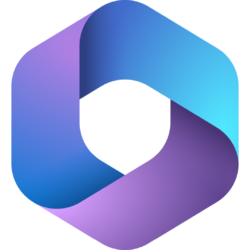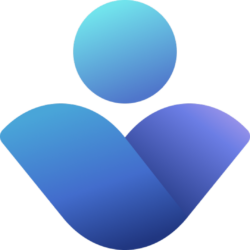Given Microsoft’s pivotal role in business software solutions, investing in Microsoft training for employees is essential for organisations aiming to optimise productivity, efficiency, and competitiveness in today’s digital landscape. Comprehensive training ensures that employees harness the full potential of Microsoft applications like Office 365, Teams, Excel, and SharePoint. Proficiency in these applications streamlines workflows, fosters collaboration, and enhances communication across teams. Adeptness in Microsoft technologies equips employees to adapt to evolving work environments and embrace digital transformation initiatives effectively.
By empowering staff with Microsoft workshops and training, organisations not only enhance employee skill sets but also drive organisational growth, innovation, and success in an increasingly tech-driven world.
Our Adoption and Change Management (ACM) team are qualified specialists in delivering Microsoft workshops and tailored training solutions to organisation of all sizes. Our approach is simple, we tailor the sessions and resources to your organisation’s requirements and objectives to ensure we deliver relevant, impactful training that drives success within your organisation.
Advanced training
We also offer a variety of advanced Microsoft workshops that may be catered to a smaller technical audience within your organisation, delivered by our qualified Microsoft training specialists.
Our approach to Power Platform is to provide the organisation’s users with the skills and tools to understand and develop their own solutions, thus building confidence in the Power Platform arena. This is achieved through envisioning, education and enablement. Including Power Apps, Power Automate and Microsoft Power BI training.
Microsoft Copilot Studio lets you create powerful AI-powered copilots (chatbots) for a range of requests. Our training sessions give users a chance to follow and complete step-by-step labs at their own pace with full guidance and support from our trainers.
Our Technical training for M365 Admin Centre workshop is interactive and will show IT professionals the M365 Admin Centre key features and how it can be used.