The operating system (OS) is critical to any device experience, which is why Windows 11 is the best yet.
Windows 11 is the latest version of the Microsoft operating system that powers millions of devices around the world. It offers a new user interface, improved performance, enhanced security, and compatibility with various applications and devices. Windows 11 also supports cloud-based computing, allowing users to access their personalised desktop from any device with an internet connection.
Why switch to Windows 11?
Following the introduction of Windows 11, Forrester Consulting conducted a Total Economic Impact (TEI) study to examine the potential return on investment (ROI) organisations may gain by deploying Windows 11. The study provided a framework to evaluate the potential financial impact of Windows 11 across organisations, identifying several benefits.
Using Windows 11 increased productivity by up to 15% in the average end user. This benefit is rooted in the new features of Windows 11, allowing users to customise their workspaces, improve processing times, and drive application development.
By using Windows 11, OS environments are more secure from malware and ransomware threats. Windows 11 has introduced specific security features targeting users that work in a hybrid or remote manner. Over three years, organisations have been able to improve the risk profile of their OS environments by up to 30% per year.
Organisations have realised certain operational efficiency gains in their IT processes after migrating to Windows 11. As Windows 11 comes with several self-service features, organisations have seen the number of OS-related help desk requests decrease by as much as 90% per year after a period of adjustment. Additionally, the improvement in the OS environment security introduced by Windows 11 allowed organisations to reduce spending on third-party security software licensing by up to 10%.




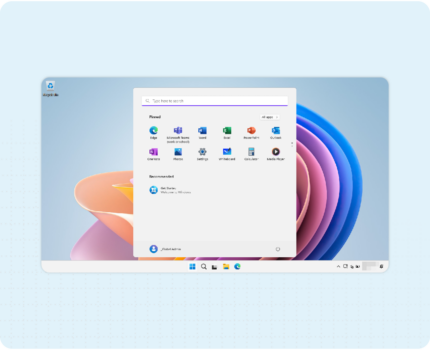
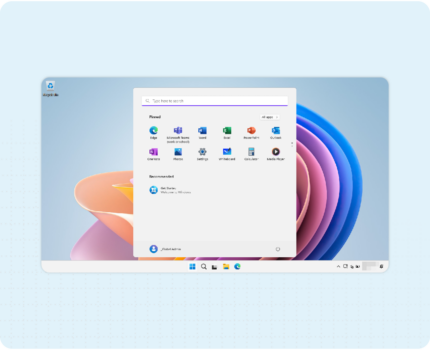
What are the benefits of Windows 11?
Windows 11 transforms Windows to offer new experiences that align with how you work and create. With a more streamlined digital experience, you get high performance, security, and manageability. Discover what Windows 11 can do:
Windows 11 has a new Start menu, taskbar, icons, sounds, and animations that create a smooth and welcoming user experience. Users can also personalise their desktop with themes, widgets, and wallpapers to match their tastes and mood.
Windows 11 allows users to multi-task and work together with ease, thanks to features like Snap layouts, Snap groups, desktops, and Teams integration. Users can also access a variety of apps from the Microsoft Store, Amazon Appstore, and Android apps via the Windows Subsystem for Android.
Windows 11 is based on the trusted foundation of Windows 10, with improved security features like hardware-based isolation, encryption, malware protection, and biometric authentication. Windows 11 also offers quicker updates, longer battery life, and better performance across devices.
Windows 11 supports different languages, cultures, and abilities, with features like voice typing, eye control, narrator, magnifier, colour filters, and high contrast.
Windows 11 introduced Copilot in Windows, an AI assistant that helps you find answers and ideas from across the web, supports creativity and collaboration, and helps you concentrate on the task at hand.
Windows 11: your deployment guide
You have until October 14th 2025 to upgrade to Windows 11 if you use Enterprise or Education editions. Windows 10 will no longer recieve security updates or technical support from Microsoft after that date, which could make your devices unsafe and vulnerable to cyber attacks and malware. Windows 11 has the newest features and improvements, delivering better performance, security, and compatibility, so it is the best option for your organisation.
To benefit from the new features and capabilities of Windows 11, organisations who are prepared to upgrade need to develop a migration plan. There are some basic elements that are essential for a smooth and successful deployment:
- Determine eligibility
- Prepare readiness content
- Evaluate infrastructure and tools
- Determine application readiness
- Define readiness criteria
- Define servicing strategy
Take a deeper look at some of the deployment considerations from a high-level, and how Phoenix can support your move in our free eBook today.
Why Phoenix for Windows 11?
Phoenix is a member of the Microsoft Security and Management Elite Partner Program. The invite-only programme is targeted at key Microsoft partners that are dedicated to delivering customised solutions and services across security, management, identity, and compliance.
By partnering with Phoenix, Microsoft’s 2023 Microsoft Modern Endpoint Management Partner of the Year, you can leverage specialist support, tailored solutions, and maximise the benefits of upgrading to Windows 11.
Microsoft Windows 11 FAQs
Windows 11 features a new user interface, faster performance, more accessibility options, and greater compatibility with emerging technologies.
Using Windows 10 after its End of Life is possible but risky. After the 14th October 2025, you won’t get crucial security updates, which could expose your infrastructure and data to threats.
Device and User licences are available for Windows 11. Device licences are assigned to an individual device and any user may use Windows 11 on that device. User licences are assigned to a user who may then use Windows 11 on up to five devices.
Microsoft aims to make sure your applications run on the newest versions of our software and Windows 11 is designed with compatibility as a priority. Their pledge is that apps that ran on Windows 7/8.1/10 will run on Windows 11.
Windows 11 SE for education is designed for teachers who want a straightforward, focused environment for their students and for school IT admins who want devices that are safe, simple to set up and manage, and run smoothly throughout the school year.
The cloud-based operating system is tailored to provide excellent education experiences and meet the specific needs of K-8 education. Use this low-resource operating system in your classroom to foster teamwork and reduce costs on data storage space.
These are the minimum system requirements that your PC must meet to help enable a great computing experience with Windows 11:
- Processor: 1 gigahertz (GHz) or faster with 2 or more cores on a compatible 64-bit processor or System on a Chip (SoC)
- Memory: 4 GB RAM
- Storage: 64 GB or larger storage device
- System firmware: UEFI, Secure Boot capable
- TPM: Trusted Platform Module (TPM) version 2.0
- Graphics card: Compatible with DirectX 12 or later with WDDM 2.0 driver
- Display Resolution: High definition (720p) display that is greater than 9” diagonally, 8 bits per colour channel
- Internet connection: Microsoft account and internet connectivity required for set-up for Windows 11 Home and for Windows 11 Pro for personal use
Copilot in Windows is an AI assistant that helps you work and create better. It can answer your questions, inspire you and solve your problems. Copilot in Windows (in preview) is only in some global markets now but will be in more markets over time.
