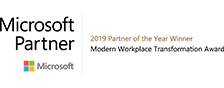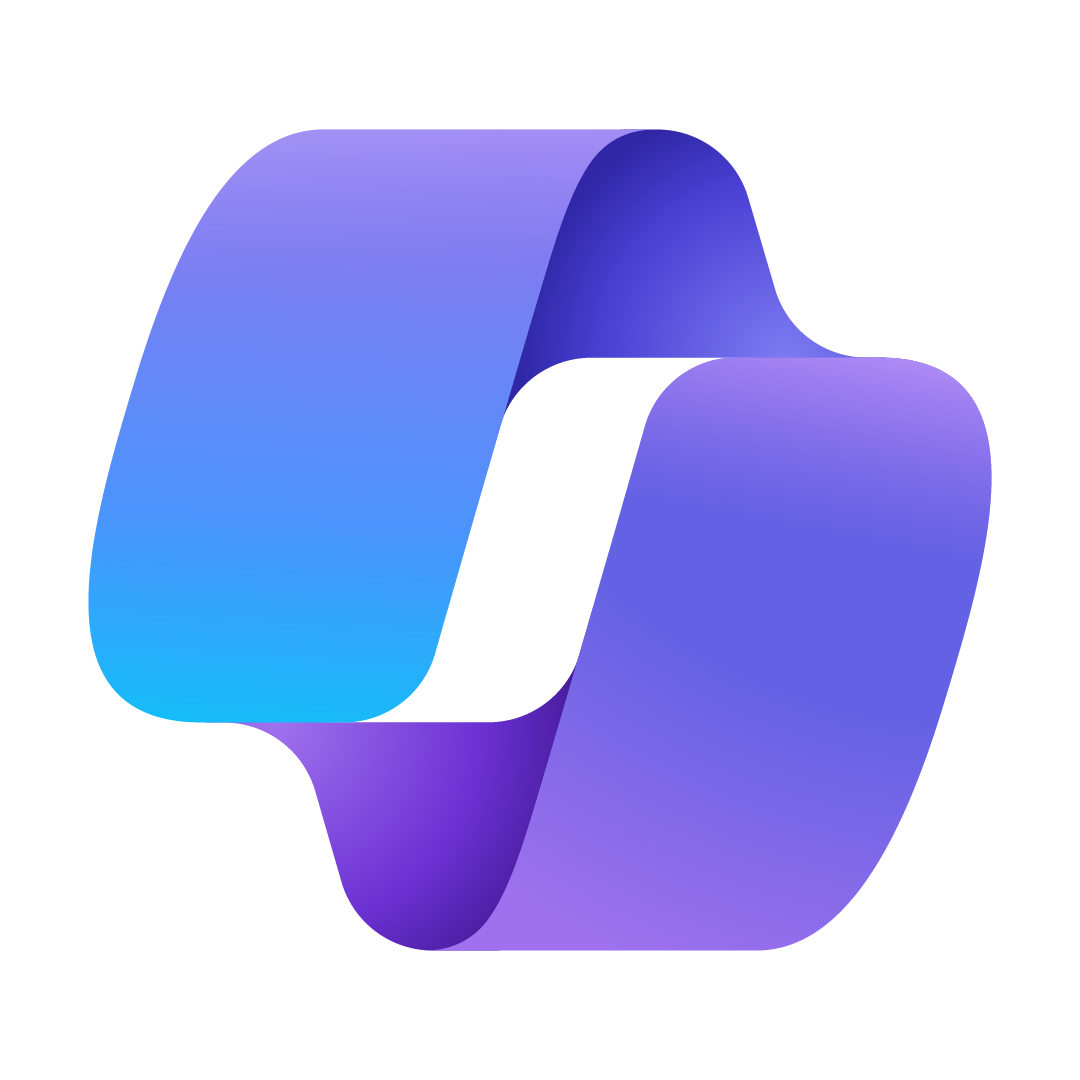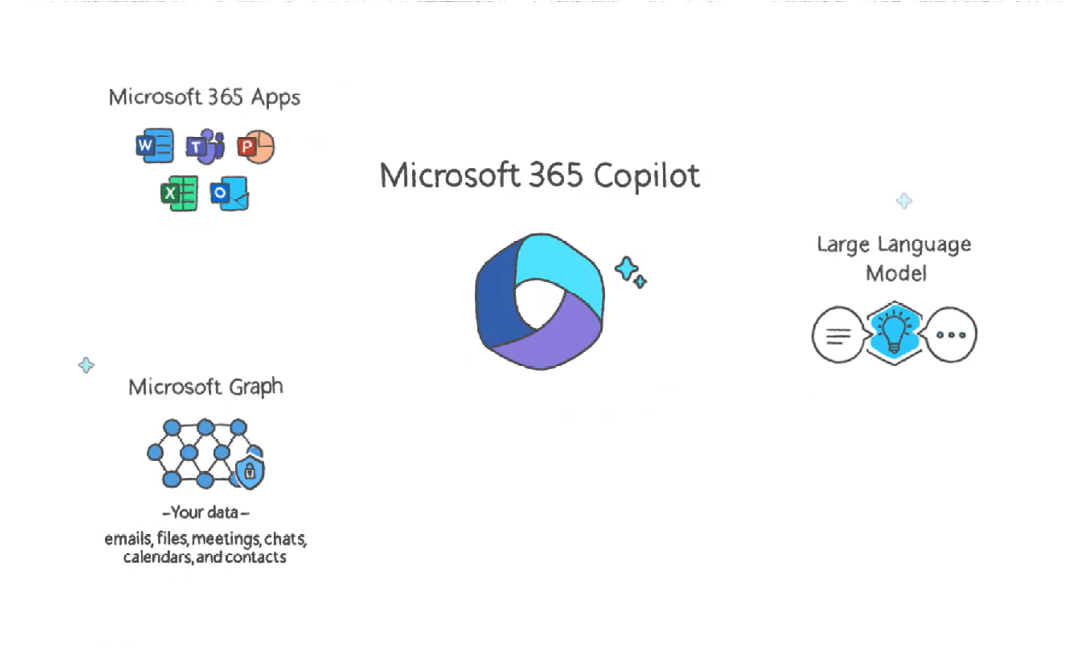What is Copilot for Microsoft 365?
Microsoft Copilot is a new artificial intelligence (AI) product that combines the power of large language models (LLMs) with in-house enterprise data generated by the Microsoft Graph and Microsoft 365 applications.
Microsoft Copilot works alongside popular Microsoft 365 apps such as Word, Excel, PowerPoint, Outlook, Teams, and more. It provides real-time intelligent assistance, enabling users to enhance their creativity, productivity, and skills. You can use natural language conversations to ask Copilot questions, request suggestions, or generate content from your data.
Microsoft Copilot is designed to be a companion that works with you to help you achieve your goals. Early data from a Microsoft study shows the impact of Copilot on productivity, creativity, and time.
Phoenix are one of a small number of partners globally with access and capabilities to deliver a range of both fully-funded and chargeable Copilot for Microsoft 365 workshops across public and private sector organisations. Book your free one-to-one call today to start your Copilot readiness and adoption journey.


Who is Copilot for Microsoft 365 for?
In short, Copilot for Microsoft 365 is for everyone. But we know that everyone is unique, whether doing a specific role or a mix of roles within an organisation.
Some of the key areas and users are:
Business users have the responsibility of advancing the organisation’s mission through human connections, robust tools, and navigating continually evolving business models. Technology can be a valuable ally in this.
Champions are the driving force behind engagement and business transformation. They blend their technical expertise with empathetic interpersonal skills to facilitate meaningful change by promoting and assisting their colleagues in embracing modern technology.
Developers play a pivotal role in creating people-centric, cross-platform productivity experiences that extend the reach of Microsoft 365 even deeper within your organisation. They spearhead integrations that fuel the development of the new modern workplace and inspire the future of work.
By enabling robust cloud solutions, IT professionals contribute to providing an always-available modern workplace, enabling your organisation to achieve superior results.
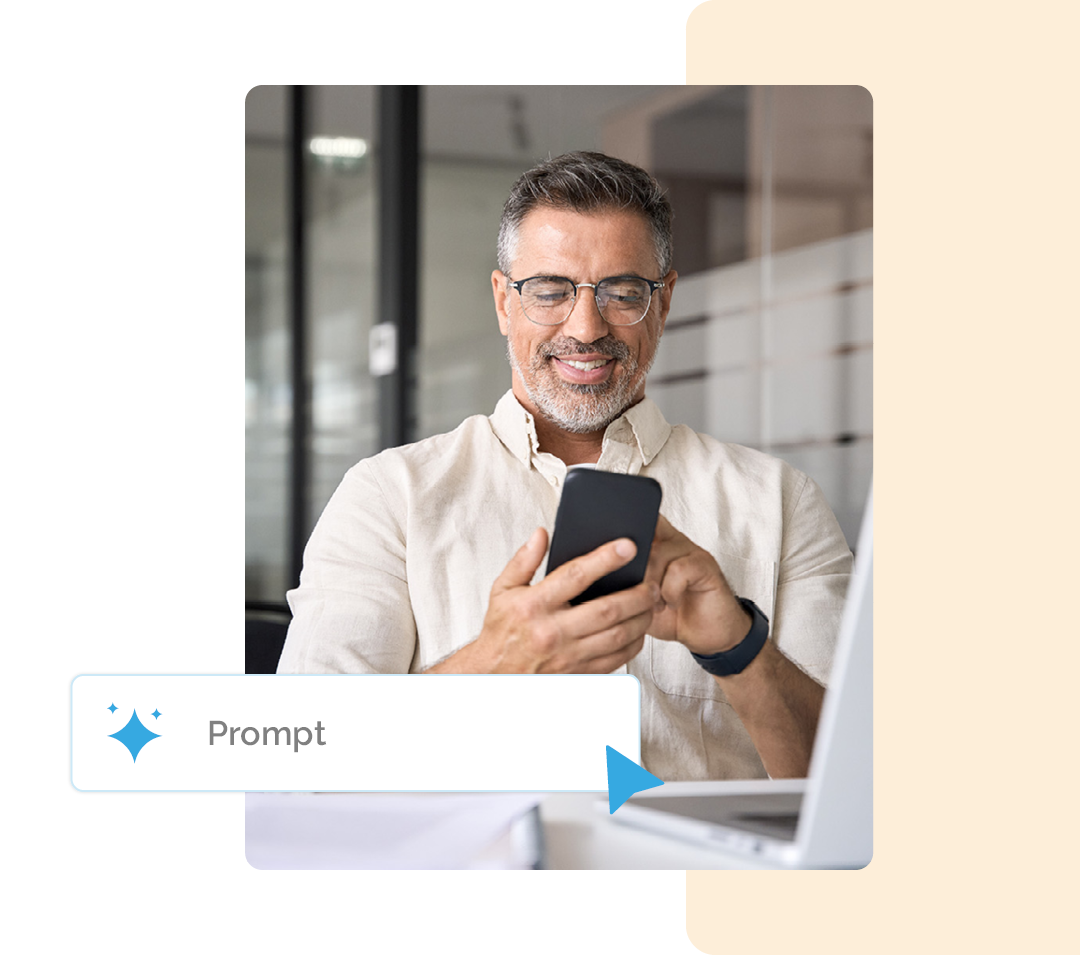
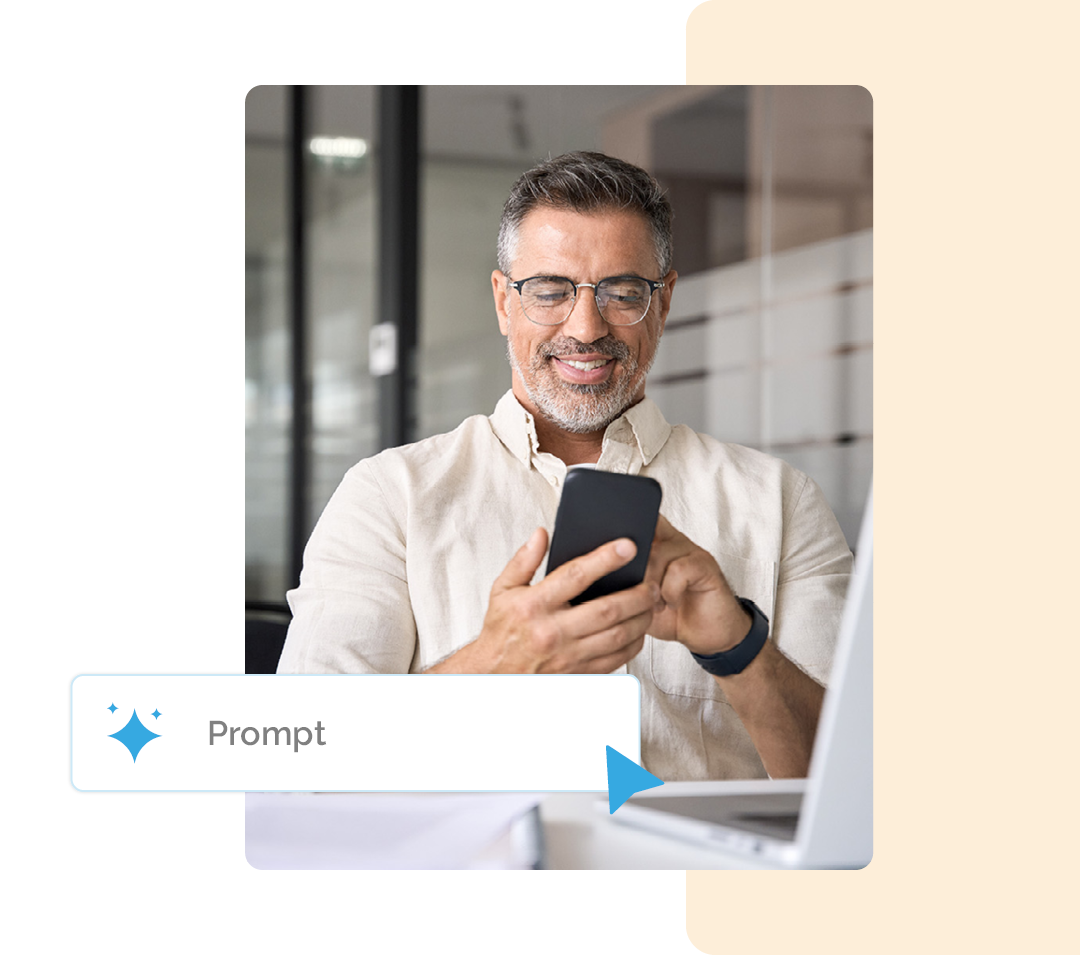






Copilot for Microsoft 365 technical readiness
To utilise Copilot for Microsoft 365, organisations must satisfy certain technical prerequisites and have specific features activated.
Both our Copilot Specialists and Technical Consultants will collaborate with you to offer guidance on best practice for configuring permission policies and specifics on administrative controls. This also includes change management, adoption strategies, security, privacy, compliance, and data residency. This is aimed at helping your organisation make the necessary preparations and accelerate your AI journey.
Our Copilot Specialists will collaborate with you to offer guidance and best practice around change management and adoption strategies aimed at helping your organisation make the necessary preparations and accelerate your journey.
Our Technical Consultants and subject matter experts will work alongside your organisation to identify Microsoft 365 Security and Compliance requirements, developing a roadmap to preparing your environment for Copilot adoption.
Copilot for Microsoft 365 FAQs
Copilot for Microsoft 365 is a smart assistant that uses natural language processing and artificial intelligence to help you with your work tasks. Copilot can understand your commands, queries, and feedback, and provide relevant suggestions, insights, and actions within the Microsoft 365 Apps. Copilot can also generate high-quality text, data, and content based on your needs and preferences.
To start using Microsoft Copilot for Microsoft 365 in your organisation, you need to follow three main steps:
- Check the prerequisites and make sure that your organisation is ready for Copilot for Microsoft 365
- Assign your users the necessary licences
- Send an email to your users introducing Microsoft Copilot for Microsoft 365 and its features
You can do all three steps using the Microsoft Copilot for Microsoft 365 setup guide in the Microsoft 365 admin centre.
If you can access Copilot for Microsoft 365, you can simply switch it on within any of the integrated Microsoft apps. Find the Copilot icon on the ribbon menu for the app and click it to activate the service. Some Copilot experiences will launch Copilot automatically on your apps.
To use Copilot, your organisation must meet some technical requirements and have some features enabled. Our team can guide you through this process, sharing best practice about setting permissions policies, details about admin controls, change management, adoption, security, privacy, compliance, and data residency.
To be eligible, enterprise customers must have a licence for Microsoft 365 E3, E5, F1, F3, or Office 365 E1, E3, or E5.
Business customers must be licensed for Microsoft 365 Business Basic, Business Standard, or Business Premium to be eligible.
Education customers must have a licence for Microsoft 365 A3 or Microsoft 365 A5 for faculty and should contact their Microsoft sales representative to purchase.
Consumers are not currently eligible to purchase Copilot for Microsoft 365.
Please note that Teams-integrated features require a Teams licence.