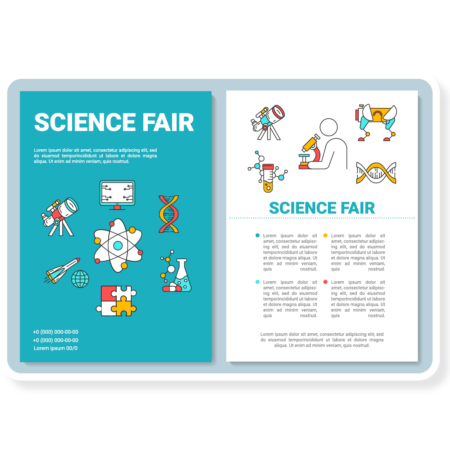Learning objectives:
This lesson plan gives students the skills to:
- Identify and research different careers and personal preferences
- Communicate effectively for a webpage format
- Use digital tools to display content effectively and construct knowledge
- Identify and create an informative, interesting, accessible infographic showing the importance of a variety of job roles
Steps
Do some research into different career categories and specific job roles and choose one that closely aligns with your dreams and aspirations. Gather some facts and observations about professionals in your chosen career, looking for job descriptions, common traits, and key facts. Think about the skills needed, typical pay, commonality, and what it might look like to work in that job.
You must then do some research into the impact your chosen career has on the industry, city, or country as a whole. For example, a doctor impacts the patients they help, and on a larger scale, doctors contribute to society as a whole for keeping people happy and healthy.
You must then find out best practises for creating infographics, so research top tips and find tutorials for creating a detailed, presentable infographics. Take notes on common features seen and how best to display information.
Once you have found relevant information about your chosen career and understand how infographics are built, written, and presented, collect all of your notes and write up a description of the career and the impact it has on society. You must include a wide range of information in the infographic, depending on the career you’ve selected:
- The education and work experience needed
- What life looks like for a professional in this field
- Personality traits and skills needed for the role
- How the role impacts people immediately and how it impacts society as a whole
- How this career and its impact on society has changed over time
Your infographic should be written concisely, but don’t shy away from detailed paragraphs to explain your thoughts and findings. This infographic should serve to educate and inform other people of your chosen career and how it contributes overall, so make sure you communicate its importance with confidence.
Determine the layout of information and what graphic elements to include on the page. Consider the feel of the document, and ensure that use of colours, fonts, and graphics reflect the career your have chosen. Important things to consider:
Fonts, colours, and graphical elements should reflect the career. Stick to two cohesive colours and two contrasting fonts, like a serif and sans-serif, and use white space to keep the design consistent, clean, and easy to digest. For example, people associate doctors with clean, sterile environments, so reflect this on your webpage with a lot of white space and simple fonts and colours.
Think about hierarchical elements like headers, bullet points, and call-out boxes. Consider alignment, proximity, and proportion for the user experience
Include relevant elements such as headshots and quotes
Why not create your own font or graphics with Adobe Firefly?
You can create custom fonts and generate character images with Adobe Firefly. Watch the video to find out more.
Open Adobe Express and begin your design. As you work, consider how design will impact the way people digest the information on page. If you need inspiration, here is a student example. To find out more about how to use Adobe Express, watch our video guide here.
Once you have completed your research, content creation, and design, and you have read through and are happy with the design, submit to your teacher to mark or to a peer to review. Find information on you will be evaluated in the rubric.


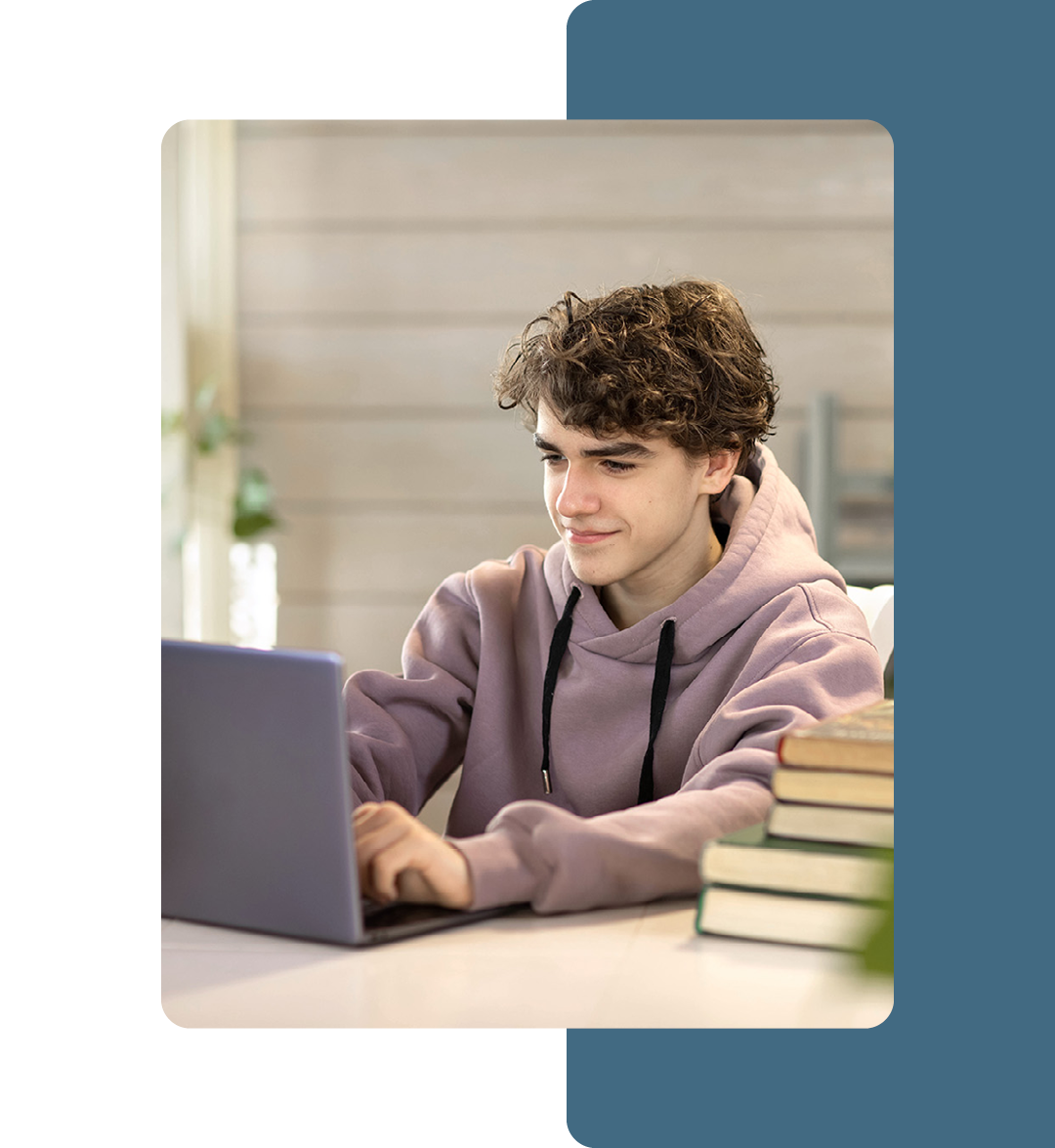
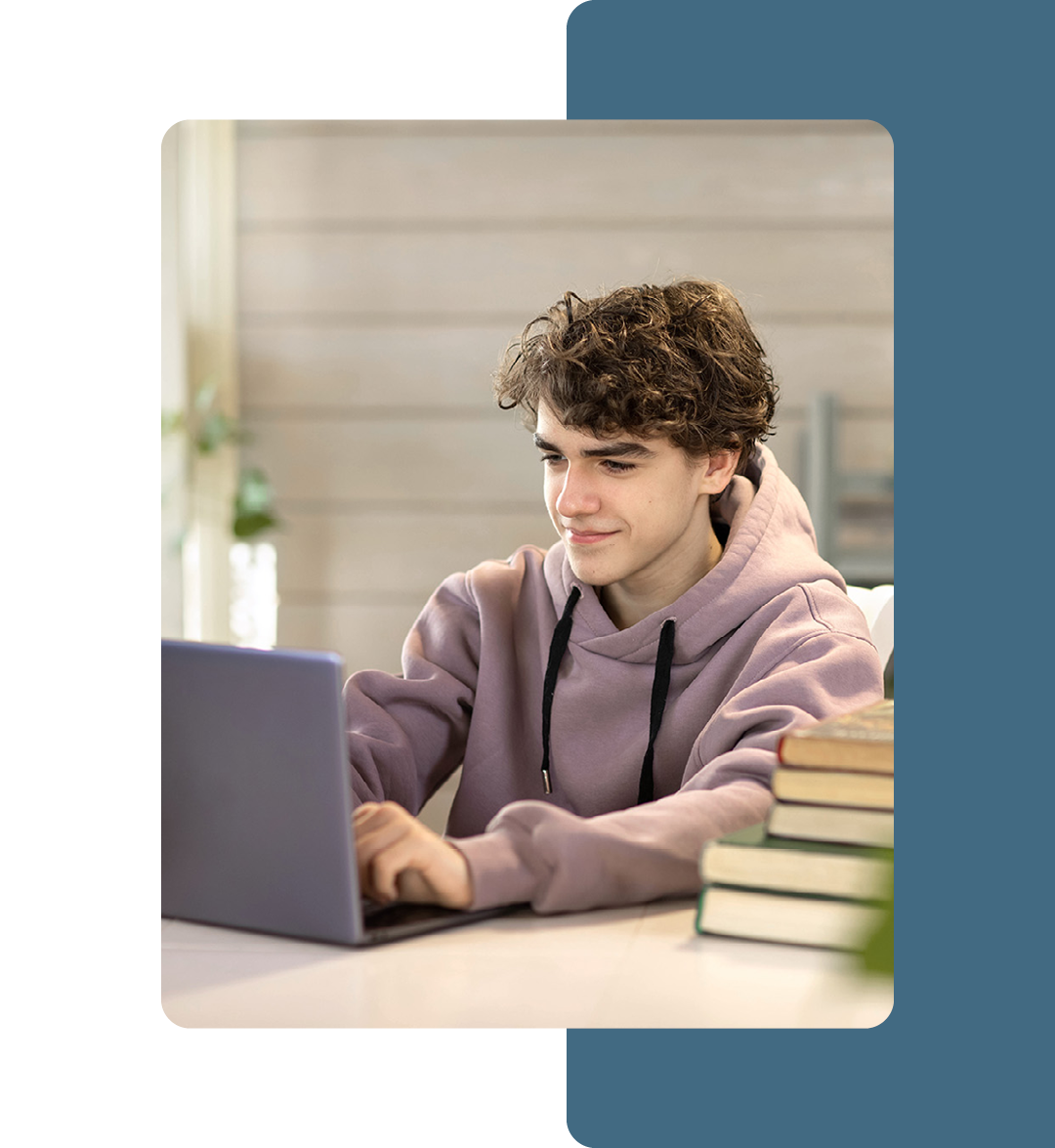




Rubric
Explanation | Student states clearly all essential information of a CV, and the information is delivered in a way that shows full, critical understanding of the character |
Execution | The student demonstrated full, detailed attention to the successful execution of CV creation including organisation, visual and text content, formatting, and stylistic choices. |
Design | The student used a breadth of graphic design principals to communicate messaging effectively. |
Adobe Express | The student used Adobe Express efficiently, resulting in a comprehensive final document. |