Learning objectives
This lesson plan gives students the skills to:
- Identify and research the topic in detail
- Communicate effectively for the type of document
- Use digital tools to display content effectively and construct knowledge
- Identify and create a strong, demonstrative infographic with detailed information about the topic
Steps
Choose a science topic to research. This could include a topic that interests you, once you want to revise, or one chosen by your teacher. Just make sure it’s relevant to the subject and what you’ve been studying!
Then research the topic using online resources and classwork. Make notes about important facts, common mistakes/ misinformation, real world applications, and any mathematical formulas or equations that are relevant.
Once you have found relevant information about your topic, you need to apply the information and take notes. You must include a wide range of information, depending on the topic you’ve selected:
- Key facts
- The importance of the topic and how it fits into other elements of science
- Real-life examples or applications
- Revision/ memorisation tips
- Handy equations or tricks
Your infographic should be informational, written with short bursts of easily-digestible information. Think snippets, key facts, and statistics. An infographic is a document to highlight the most important information about topics in a scientific, factual way, so make sure this purpose is reflected in your work.
Determine the layout of information and what graphic elements to include on the page. Consider the feel of the document, and ensure that use of colours, fonts, and graphics reflect the topic you have chosen. Important things to consider:
- Fonts, colours, and graphical elements should reflect the topic. Stick to two cohesive colours and two contrasting fonts, like a serif and sans-serif, and use white space to keep the design consistent, clean, and easy to digest
- Think about hierarchical elements like headers, bullet points, and call-out boxes. Consider alignment, proximity, and proportion for the user experience
- Include relevant elements such as headshots and quotes
Why not create your own font or graphics with Adobe Firefly?
You can create custom fonts and generate character images with Adobe Firefly. Watch the video to find out more.
Open Adobe Express and begin your design. As you work, consider how design will impact the way people digest the information on page. If you need inspiration, here is a student example. To find out more about how to use Adobe Express, watch our video guide here.
Once you have completed your research, content creation, and design, and you have read through and are happy with the design, submit to your teacher to mark or to a peer to review. Find information on you will be evaluated in the rubric.


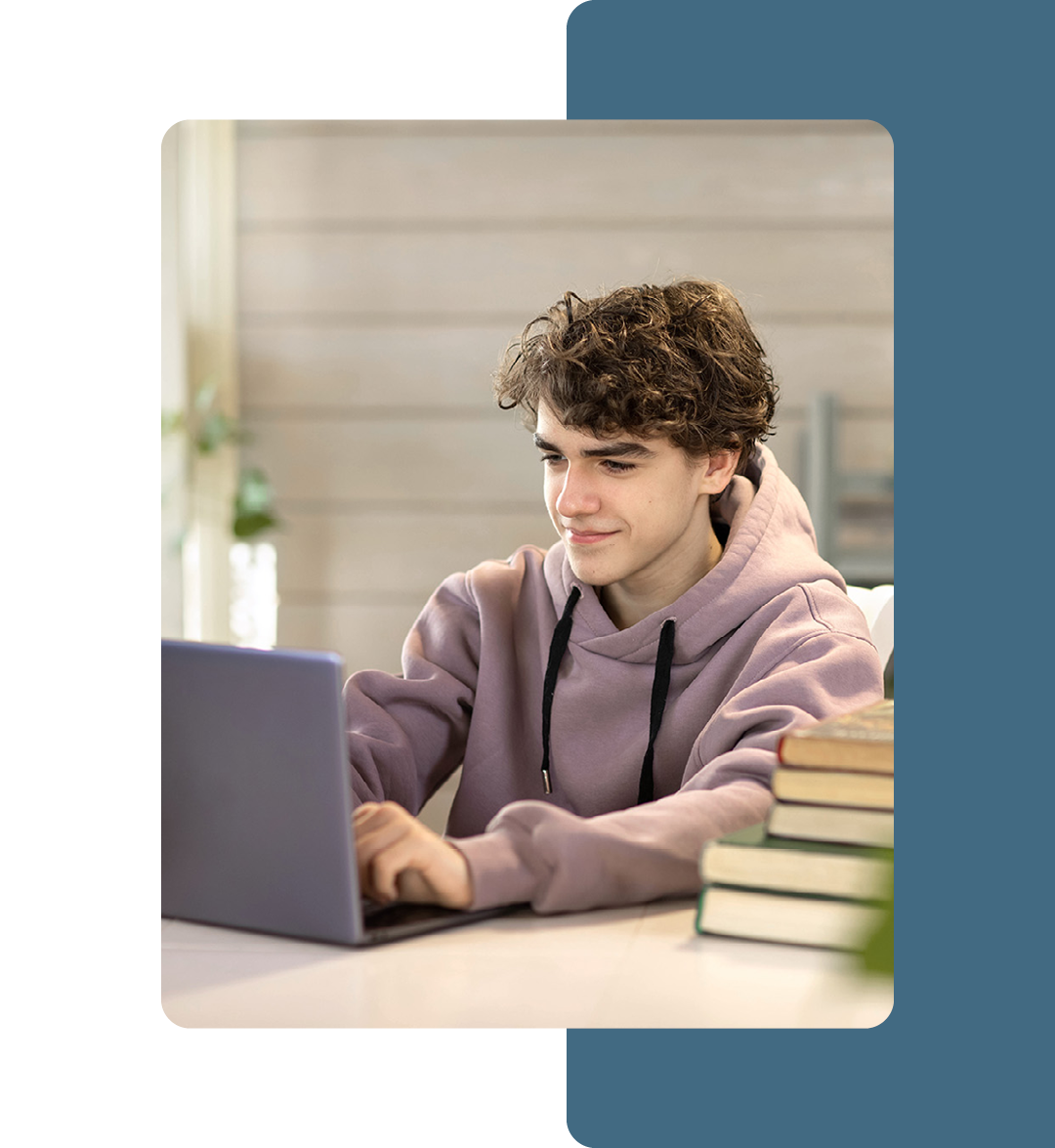
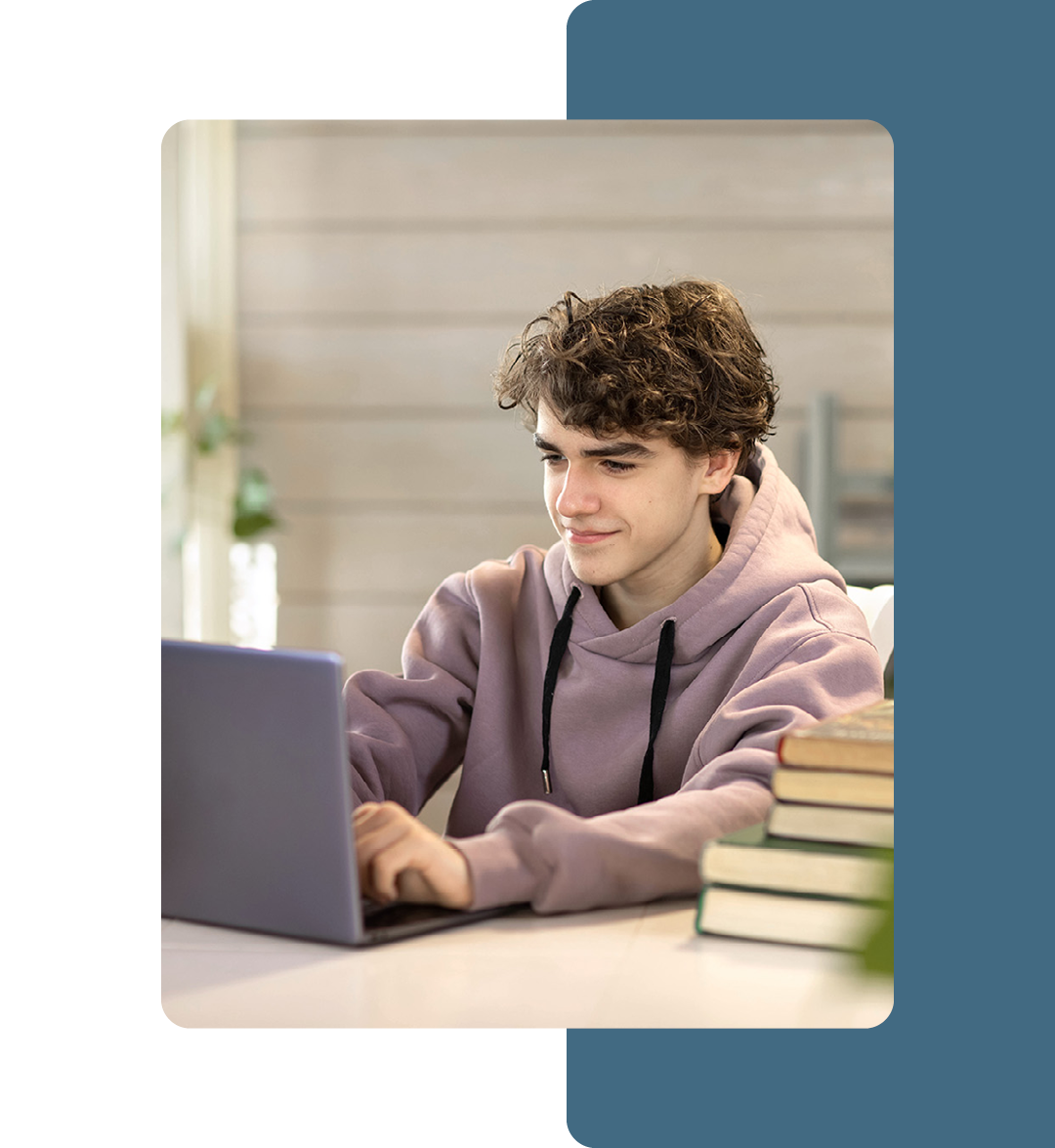




Rubric
Explanation | Student states clearly all essential information of a CV, and the information is delivered in a way that shows full, critical understanding of the character |
Execution | The student demonstrated full, detailed attention to the successful execution of CV creation including organisation, visual and text content, formatting, and stylistic choices. |
Design | The student used a breadth of graphic design principals to communicate messaging effectively. |
Adobe Express | The student used Adobe Express efficiently, resulting in a comprehensive final document. |
